
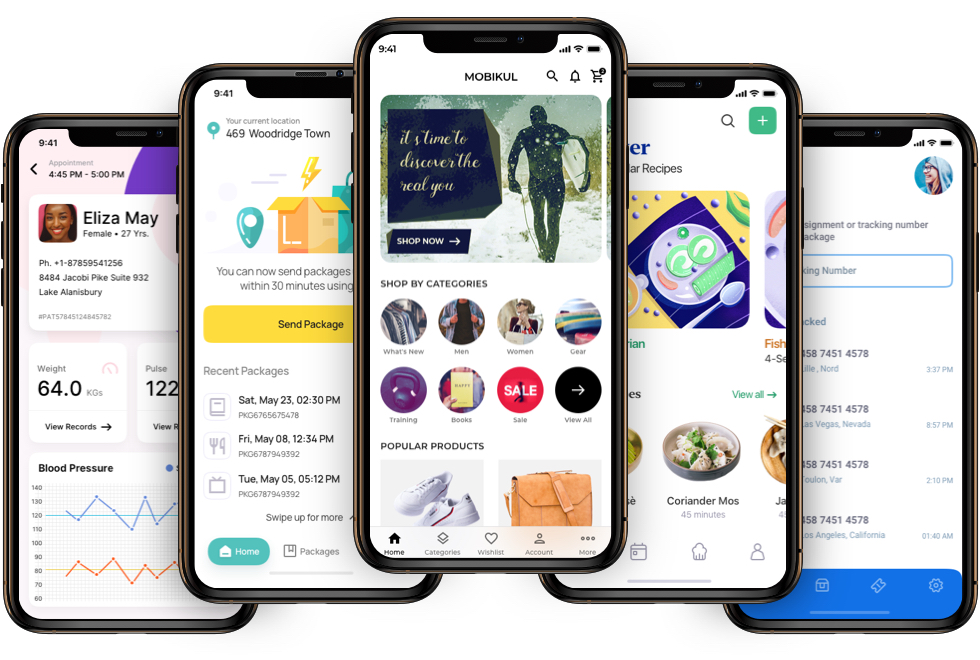
Testing and optimization for a seamless user experience
Goals and Metrics:
Clearly define the goals of your website (e.g., increasing conversions, engagement, or reducing bounce rates).
Identify key performance indicators (KPIs) to measure success (e.g., conversion rates, page load times, bounce rates).
User Testing:
Conduct usability testing with real users to identify pain points and areas for improvement.
Gather feedback on navigation, content clarity, and overall user satisfaction.
Use tools like Hotjar or User Testing to gather insights.
Mobile Responsiveness:
Ensure your website is optimized for various devices and screen sizes.
Test on different browsers and devices to guarantee a consistent experience.
Page Load Time Optimization:
Use tools like Google Page Speed Insights to identify and fix performance issues.
Optimize images, minimize HTTP requests, and leverage browser caching.
A/B Testing:
Implement A/B testing to compare different versions of pages and elements.
Test variations of headlines, call-to-action buttons, and other critical elements to see which performs better.
Browser Compatibility:
Test your website on multiple browsers (Chrome, Firefox, Safari, Edge, etc.) to ensure a consistent experience for all users.
Forms and Checkout Process:
Streamline and optimize forms, minimizing the number of fields.
Test the checkout process to ensure it’s intuitive and user-friendly.
Content Review:
Ensure content is clear, concise, and relevant.
Check for broken links and update outdated information.
Security:
Regularly conduct security audits to protect user data.
Ensure that SSL certificates are up to date, and transactions are secure.
Analytics:
Implement web analytics tools (e.g., Google Analytics) to track user behavior.
Analyze data regularly to identify patterns and areas for improvement.
Accessibility:
Ensure your website is accessible to users with disabilities.
Test with screen readers and adhere to WCAG guidelines.
Social Integration:
Optimize social media sharing features and ensure they work seamlessly.
Test integrations with third-party platforms.
Continuous Monitoring and Improvement:
Set up ongoing monitoring systems to detect issues promptly.
Regularly revisit and update your testing and optimization strategies based on user feedback and evolving trends.
Feedback Mechanisms:
Implement feedback forms or surveys on the website.
Encourage users to provide feedback on their experience.
Documentation:
Document the results of tests and optimizations for future reference.
Maintain a record of changes made and their impact on user experience.
By following these steps and incorporating user feedback into your ongoing strategy, you can continuously optimize your company website for a seamless user experience.

Native App Development
Native app development involves creating applications specifically for a particular mobile operating system using the platform’s native programming languages and tools.
For iOS, developers use Swift or Objective-C, while for Android, Java or Kotlin is used.
1.Advantages:
Performance: Native apps are optimized for a specific platform, providing better performance and responsiveness.
User Experience: Native apps can provide a seamless and native user interface, following platform-specific design guidelines.
Access to Features: Full access to device-specific features and APIs for deep integration.
Disadvantages:
Development Time: Separate development is required for each platform, which may increase development time.
Cost: Development costs can be higher due to the need for separate development teams.
Maintenance: Updates and maintenance need to be done separately for each platform.

Cross-Platform App Development
Cross-platform app development involves creating applications that can run on multiple platforms using a single codebase.
Frameworks like React Native, Flutter, Xamarin, and others facilitate cross-platform development.
1.Advantages:
Cost-Effective: Building one codebase for multiple platforms can be more cost-effective.
Faster Development: Cross-platform frameworks aim to speed up development time by allowing code reuse.
Unified Maintenance: Updates and bug fixes can be applied to the shared codebase, reducing maintenance efforts.
Disadvantages:
Performance: While performance has improved, cross-platform apps may not achieve the same level as native apps.
Access to Features: Some platform-specific features may not be easily accessible without additional plugins.
Learning Curve: Developers may need to learn the specific framework, adding to the learning curve.

Choosing Between Native and Cross-Platform
Project Requirements:
If maximum performance and deep integration with platform-specific features are crucial, native development may be preferred.
If budget constraints or a need for quick deployment across multiple platforms are priorities, cross-platform development may be more suitable.
Target Audience:
Consider the demographics of your target audience. If your users predominantly use one platform, you might prioritize that platform first.
Development Team Expertise:
Assess your development team’s expertise. If they have experience with a particular framework, it could influence your decision.
Future Scalability:
Consider the long-term scalability of your app. If you plan to expand to other platforms or add features, a cross-platform solution may offer advantages.
Time-to-Market:
If speed is crucial, a cross-platform approach may allow you to release your app faster since you’re working on a single codebase.

User-Centric Design
User Research:
Understand your target audience through user research, including surveys, interviews, and analytics.
Identify user needs, preferences, and pain points to inform design decisions.
Personas:
Create user personas to represent different user segments, helping to design with specific user needs in mind.
User Journey Mapping:
Map out the user’s journey to understand the overall experience from discovery to interaction and conversion.
Usability Testing:
Conduct usability testing to gather feedback on the usability and effectiveness of the design.
Iterate based on testing results to continuously improve the user experience.
Accessibility:
Ensure that your design is accessible to users with disabilities, following WCAG guidelines.
Test your design with assistive technologies to guarantee inclusivity.
Responsive Design:
Design interfaces that are responsive and adapt to different screen sizes and devices.
Consistency:
Maintain visual and interaction consistency throughout the interface to create a coherent user experience.
User Feedback:
Incorporate mechanisms for users to provide feedback easily.
Act on user feedback to enhance the product based on real user experiences.

User-Centric Functionality
Clear Navigation:
Design intuitive navigation to help users easily find what they’re looking for.
Use clear labels and organize content logically.
Task Flow Optimization:
Streamline user tasks and minimize the steps required to complete actions.
Use clear calls-to-action to guide users through desired actions.
Performance Optimization:
Optimize website and app performance to ensure fast loading times.
Minimize the use of heavy graphics and scripts that can slow down the user experience.
Personalization:
Implement personalization features based on user preferences and behavior.
Tailor content and recommendations to enhance user engagement.
Security:
Prioritize the security of user data and transactions.
Communicate clearly about security measures to build user trust.
Intuitive UI/UX Design:
Design user interfaces that are intuitive and require minimal learning.
Use familiar design patterns and provide feedback for user actions.
Error Handling:
Implement user-friendly error messages that guide users in resolving issues.
Prevent and handle errors gracefully to minimize user frustration.
Scalability:
Design functionality that can scale as user needs and usage patterns evolve.
Plan for future features and integrations to maintain a positive user experience.
Cross-Browser Compatibility:
Ensure that your website or app functions correctly across different browsers.
Test and optimize for compatibility with various browser versions.
